Keyestudio UNO R3 Compatible with Arduino KS0001 (USB CABLE included)
The Keyestudio UNO R3 is a development board based on the ATmega328 microcontroller, featuring 14 digital I/O pins, 6 analog inputs, and a 16 MHz clock speed. It includes 32KB of Flash memory, 2KB of SRAM, and 1KB of EEPROM. The board supports USB or external power (7–12V recommended) and provides compatibility with various shields. A voltage switch allows operation at 3.3V or 5V. Key features include upgraded USB-to-serial conversion with ATmega16U2, I2C pins (SDA, SCL), and improved reset circuitry. The board is ideal for education, prototyping, home and industrial automation, and sensor-based projects. It works seamlessly with the Arduino IDE and is fully compatible with Arduino Uno R3.
The Keyestudio UNO R3 is a popular development board that utilizes the ATmega16U2 IC. With this IC, you benefit from increased memory and faster transmission rates, enabling efficient performance. The Keyestudio UNO R3 is widely recognized and widely used in the maker community. One of the great advantages of this board is its compatibility with various shields, which are additional boards that can be easily connected to expand the functionalities of the UNO board. This allows you to enhance your projects quickly and effortlessly. Additionally, the UNO board's pin headers are designed in a way that enables easy connectivity using Dupont wires. This feature provides flexibility and convenience when connecting different components and modules to the board.
Package Includes:
- 1 x R3 development board
- 1 x USB Cable
Features:
- Microcontroller: ATmega328
- Flash Memory: 32KB (0.5KB for bootloader)
- SRAM: 2KB
- EEPROM: 1KB
- Clock Speed: 16 MHz
- Digital I/O Pins: 14 (6 PWM capable)
- Analog Inputs: 6
- Voltage Switch: 5V / 3.3V
- Expanded Pinout: SDA, SCL, IOREF
- Enhanced RESET Circuit
- Upgraded USB-to-Serial Chip: ATmega16U2
Description:
The Keyestudio UNO R3 is an advanced development board designed to provide a robust platform for your projects. It features the ATmega328 microcontroller, offering excellent processing capabilities. With 32KB of Flash memory, 2KB of SRAM, and 1KB EEPROM, the board is well-suited for complex projects. It has 14 digital I/O pins (6 with PWM), 6 analog input pins, and operates at 16 MHz. The board includes additional I2C pins, IOREF, and a voltage switch (5V/3.3V), making it compatible with a wider range of components. The ATmega16U2 chip improves USB communication. It is compatible with the Arduino IDE and is ideal for makers and educators.
Principle of Work:
The Uno board is based on Free Hardware and Free Software concepts. It works with the Arduino IDE to write and upload sketches. An onboard Serial Converter and bootloader make programming easy. The board includes memory types: Flash (32KB), SRAM (2KB), and EEPROM (1KB). It runs at 16 MHz and supports USB or external power. Digital and analog I/O pins enable sensor and module interfacing. A USB-to-serial chip facilitates communication, while a bootloader enables uploads without an external programmer. Libraries simplify usage of sensors/modules, and the Arduino IDE provides tools for writing and uploading code.
Pinout of the Module:
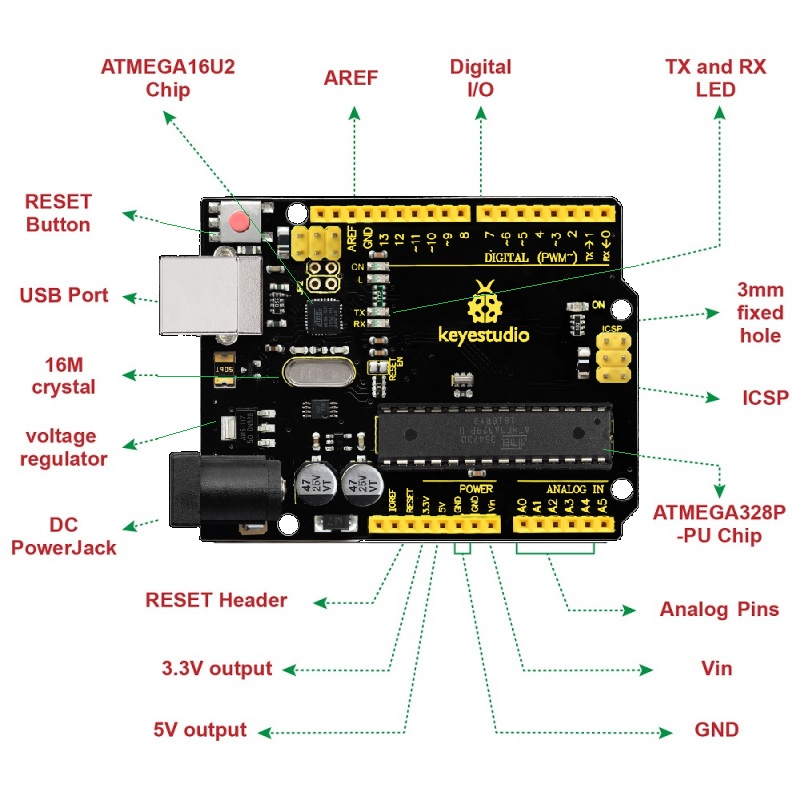
- ICSP Header
- Power LED Indicator
- Digital I/O Pins (14 total, 6 PWM)
- GND Pins
- AREF
- SDA, SCL
- RESET Button
- D13 LED
- USB Connection
- ATmega16U2-MU
- TX/RX LEDs
- Crystal Oscillator
- Voltage Regulator
- DC Power Jack
- IOREF
- Analog Pins (A0 to A5)
- Microcontroller: ATmega328
Applications:
- Weighing Machines
- Traffic Light Count Down Timer
- Parking Lot Counter
- Embedded Systems
- Home Automation
- Industrial Automation
- Medical Instruments
- Emergency Light for Railways
Circuit:
No circuit is required for testing the built-in LED on pin 13.
Connecting with Arduino First Time:
- Download and open Arduino IDE
- Connect board using USB data cable
- Select the board in the IDE
- Select the correct port
- Write or use an example sketch
- Click Verify to compile
- Click Upload to run the sketch
Code:
void setup() {
pinMode(13,1);
}
void loop() {
digitalWrite(13,1);
delay(1000);
digitalWrite(13,0);
delay(1000);
}
Technical Details:
- Input voltage (recommended): 7–12V
- Operating Voltage: 5V
- Input Voltage: 7 to 20V
- DC Current per I/O Pin: 20 mA
- DC Current for 3.3V Pin: 50 mA
- Length: 68.6 mm
- Width: 53.4 mm
- Weight: 25 g
Resources:
Comparisons:
The Keyestudio UNO R3 is functionally identical to the Arduino Uno R3 but includes a V pin switchable between 5V and 3.3V. It is fully compatible and adds flexibility for various voltage requirements in projects.
?unique=01fb188)