Keyestudio Leonardo R3 Board KS0248 (Compatible)
The Keyestudio Leonardo is a powerful development board designed around the high-performance "ATmega32U4" MCU, offering unparalleled versatility. With its integrated USB interface, it can be easily configured as either a keyboard or a mouse when connected to a PC. Compared to the Arduino Uno, the Keyestudio Leonardo boasts 20 digital input/output pins, 7 of which feature PWM capabilities, along with 12 analog input pins for seamless integration of analog sensors. This makes it an ideal choice for hobbyists, tinkerers, and seasoned developers alike.
The Keyestudio Leonardo is a powerful development board designed around the high-performance "ATmega32U4" microcontroller, which serves as its core. With its integrated USB interface, this board offers unparalleled versatility, allowing users to effortlessly configure it as either a keyboard or a mouse when connected to a PC. Compared to the beloved Arduino Uno, the Keyestudio Leonardo boasts an impressive array of 20 digital input/output pins, with 7 of them featuring PWM (Pulse Width Modulation) capabilities, enabling precise control over various devices. Additionally, the board is equipped with 12 analog input pins, enabling seamless integration of analog sensors and expanding its potential for innovative projects. Whether you're a hobbyist, a tinkerer, or a seasoned electronics enthusiast, the Keyestudio Leonardo opens up a world of possibilities, empowering you to bring your creative ideas to life with ease and efficiency.
Package Includes:
- 1 x Keyestudio Leonardo R3 board
- 1 x Black Micro USB cable 1m
Features:
- Microcontroller: The board is powered by the ATmega32U4 microcontroller, offering high-performance computing capabilities for a wide range of applications.
- Operating Voltage: The board operates at 5 volts, making it compatible with various electronic components and accessories designed for 5V systems.
- Input Voltage Range: The board can accept an input voltage between 5V to 12V. If using 5V, connect it to the Vcc pin, and for voltages above 5V, input to the VIN pin.
- Micro USB Connection: The board features a micro USB interface, facilitating easy communication and programming with a computer.
- Analog Input Pins: There are 9 analog input pins, each capable of reading analog signals with a resolution of 10 bits, providing accurate measurement capabilities for analog sensors.
- Digital I/O Pins: The board offers 20 digital input/output pins, enabling connections to various external devices and components, and expanding the board's capabilities for projects.
- PWM Pins: Out of the 20 digital pins, 7 of them support Pulse Width Modulation (PWM), allowing precise control over devices such as motors, LEDs, and servos.
- RX/TX Serial Port: The board includes RX (receive) and TX (transmit) pins, enabling serial communication with other devices or a computer, facilitating data exchange and debugging.
- Flash Memory: The board is equipped with 32KB of Flash memory, providing ample storage space for storing program code and data.
- SRAM: The board features 2.5KB of Static Random Access Memory (SRAM), allowing the microcontroller to store and access data during program execution.
- Clock Speed: The board operates at a clock speed of 16MHz, ensuring efficient execution of instructions and smooth operation of the microcontroller.
- 5V Regulating Circuit: The board incorporates a 5V voltage regulator circuit, providing a stable 5V power supply to the microcontroller and connected components.
- Onboard LED: The board has a built-in LED connected to pin 13, allowing for easy visual feedback and testing during program execution.
Description:
The Keyestudio Leonardo is an advanced and feature-rich development board built around the highly capable "ATmega32U4" microcontroller. Its innovative design incorporates a convenient USB interface, allowing seamless configuration as either a keyboard or a mouse when connected to a PC, expanding its application possibilities. Outperforming the classic Arduino Uno, the Keyestudio Leonardo boasts an impressive array of 20 digital input/output pins, including 7 with PWM capabilities, granting precise control over motors, LEDs, and other PWM-compatible devices. Additionally, it offers 12 analog input pins, facilitating easy integration of various analog sensors for data collection from the physical world.
One standout advantage is its support for UART serial communication via dedicated Rx and Tx pins. This direct access to the MCU's built-in USB functionality eliminates the need for an external serial converter, streamlining data exchange with other devices. Built upon the foundations of Arduino.cc, the Keyestudio Leonardo embraces the principles of open-source development, empowering users with the freedom to customize both hardware and software for their specific needs. Whether you're a beginner or an experienced maker, the Keyestudio Leonardo opens doors to a realm of creativity, innovation, and limitless project possibilities. Let your ideas take flight with the Keyestudio Leonardo at your side.
Principle of Work:
Internally, the Keyestudio Leonardo operates based on its core microcontroller, the "ATmega32U4." This microcontroller serves as the brain of the board, handling all the computational tasks and controlling various input and output operations. The "ATmega32U4" microcontroller comes with built-in Flash memory of 32KB, which is used to store the program code (sketch) that the board will execute. Additionally, it has 2.5KB of SRAM (Static Random Access Memory), which is used for temporarily storing data during the program's execution. The microcontroller operates at a clock speed of 16MHz, ensuring that it can process instructions and data at a high speed, making the board responsive and efficient in its operation.
Externally, the board is equipped with a USB interface, allowing it to communicate with a computer. This USB interface provides several functionalities, including the ability to configure the board as either a keyboard or a mouse when connected to a PC. This feature adds versatility to the board and expands its potential applications. The board also boasts a rich set of input/output (I/O) options. It offers a total of 20 digital pins, which can be used for both input and output operations. Among these digital pins, 7 are equipped with Pulse Width Modulation (PWM) capabilities, allowing precise control over devices that support PWM. Additionally, the Keyestudio Leonardo includes 12 analog input pins, enabling it to read analog signals from sensors. These analog input pins facilitate the integration of various sensors, such as temperature sensors, light sensors, and more, allowing the board to interact with its environment and collect data from the physical world.
Also, the board supports UART (Universal Asynchronous Receiver/Transmitter) serial communication through dedicated Rx (receive) and Tx (transmit) pins. This allows the board to exchange data with other devices or a computer, enabling seamless communication in various projects. The board's internal components and functionalities work together cohesively, enabling the Keyestudio Leonardo to be a versatile and powerful development board suitable for a wide range of projects and applications. Its combination of a capable microcontroller, extensive I/O options, and USB interface makes it an ideal choice for makers, hobbyists, and developers looking to bring their creative ideas to life.
Pinout of the Module:
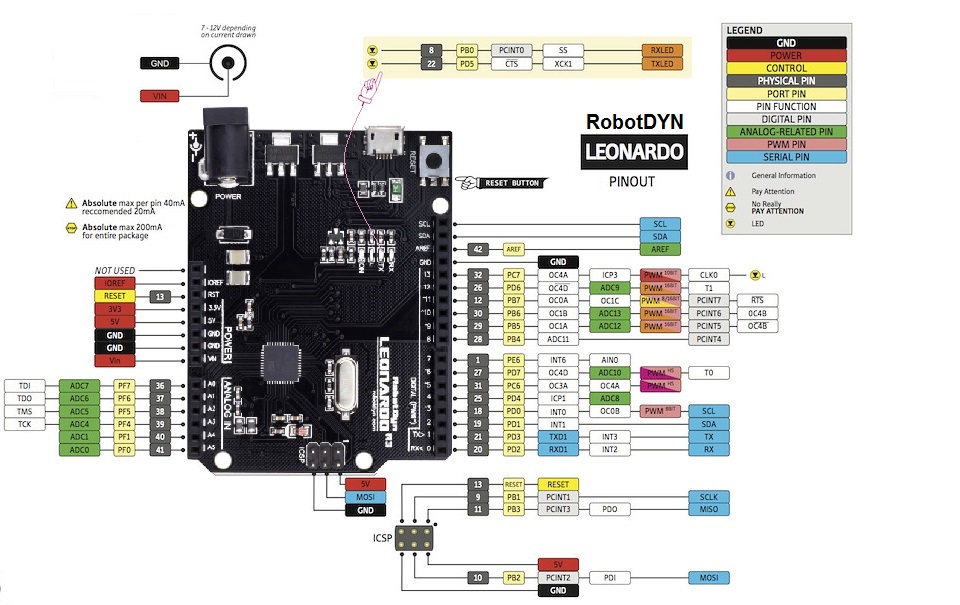
- Digital I/O Pins: These pins can be used for both input and output operations. They are labeled D0 to D13 and A0 to A5 (also referred to as D18 to D23). If you need more digital pins, you can also use the ICSP pins (MISO, SCK, and MOSI) for additional digital I/O.
- Analog Input Pins: The board has 6 analog input pins labeled A0 to A5. Additionally, it has 6 more analog inputs on digital pins D4, D6, D8, D9, D10, and D12. Each analog input can measure values between 0 and 5 volts, providing 1024 different values for precise readings from sensors.
- PWM Pins: The board has 7 pins capable of Pulse-Width Modulation (PWM). These are labeled D3, D5, D6, D9, D10, D11, and D13. PWM allows you to control the intensity of devices like LEDs or motors with the analogWrite() function.
- External Interrupt Pins: The board has 5 pins (D3, D2, D0, D1, and D7) that can be configured to trigger an interrupt when certain conditions are met.
- Serial Communication Pins: The board has 2 pins (D0 for receiving data, and D1 for transmitting data) for serial communication, enabling easy communication with other devices.
- SPI Communication: SPI communication is available through the ICSP header.
- AREF Pin: This pin is used to set the upper end of the analog input pins' voltage range.
- IOREF Pin: This pin indicates the voltage at which the board's I/O pins are operating (5V).
- Power Pins: A VIN pin for
?unique=01fb188)